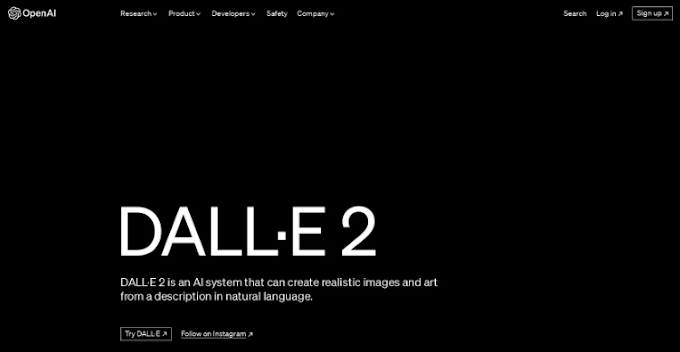Extend your iPhone 15’s battery life by turning on 80% charging limit.
The iPhone 15 series has officially launched, boasting several updates like a new Action button, a Titanium frame, and much more. While Apple didn’t announce any battery-related updates during their unveiling, there’s a nifty new feature dubbed “80% Charging Limit” on the iPhone 15 to extend battery life.
Given the poor battery performance of the iPhone 14, many users believe that capping the charge at 80% can benefit the battery’s overall health. The idea is that consistently charging your phone to its max might compromise the battery health over time.
By activating the “80% Limit” feature, your iPhone will only charge up to 80%, rather than the full 100%.
How to turn on 80% Charging Limit on iPhone 15
Currently, the 80% Charging Limit feature is exclusive to the just-released iPhone 15 lineup, which includes the iPhone 15, iPhone 15 Plus, iPhone 15 Pro, and iPhone 15 Pro Max.
There’s no indication from Apple that they’ll roll out this “80% Charging Limit” feature to other iPhone models in the upcoming iOS 17 update. However, it’s conceivable that future iPhones might come standard with this functionality.
- Open the Settings app on your iPhone 15.
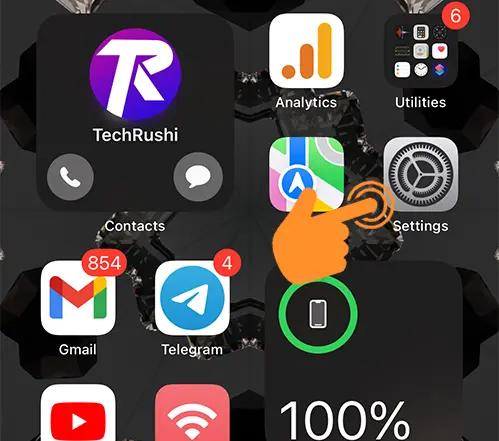
- Select Battery.
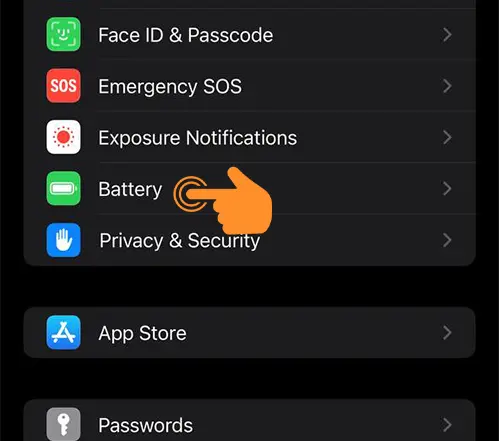
- Navigate to Battery Health & Charging.
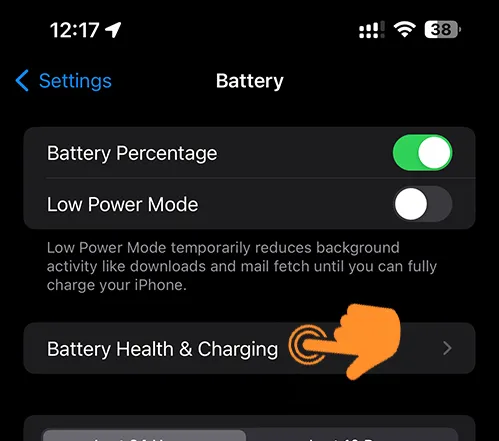
- Open Charging Optimisation.
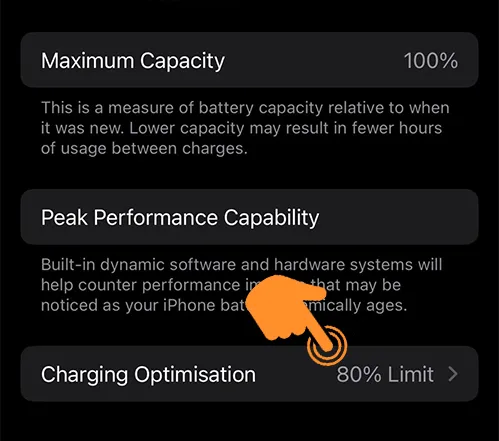
- You’ll see three choices:
- Optimized Battery Charging: With this setting, your iPhone will charge up to 80% overnight and top off to 100% right before you wake up.
- 80% Limit: By enabling this, your iPhone will halt charging at 80%, avoiding the full 100%.
- None: This option gives you free rein; charge whenever and however much you like.
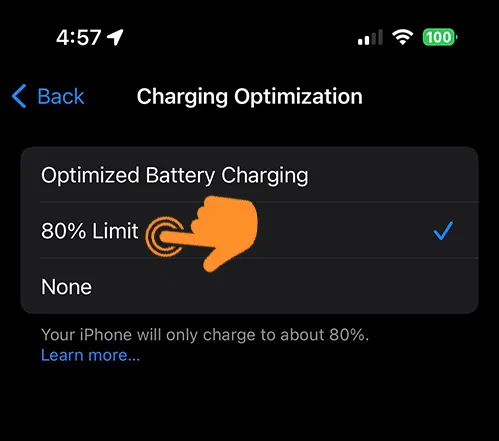
- Choose the 80% Limit to extend your battery lifespan.
Benefits of the 80% Charging Limit on Your iPhone:
- It helps maintain consistent battery health over extended use.
- A well-maintained battery can enhance the resale value of your iPhone.
If you’re using an iPhone 14 or an earlier model, you won’t find the “80% Limit” battery optimization feature in your settings. This option is exclusive to the iPhone 15 series.
Also: How to Check iPhone Warranty Status
I recommend you keep tabs on your iPhone 15’s battery health. If it displays 100%, you’re all set. If it’s below that, consider reaching out to Apple support. You might have gotten a defective iPhone, and it could be time for a replacement.